【编程学习】使用Python修改图片分辨率

【编程学习】使用Python修改图片分辨率
6Young提前下载并引入需要用到的Python库
注意下载时,PIL库的名称为Pillow
1 | # pip install Pillow |
实现函数:
1 | def transfer(infile, outfile, new_wh=None, new_r=1): |
代码测试:
1 | if __name__ == '__main__': |
原文件
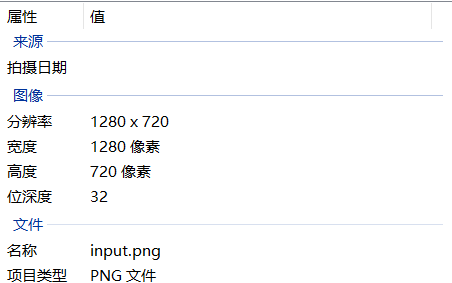
调整为480*270
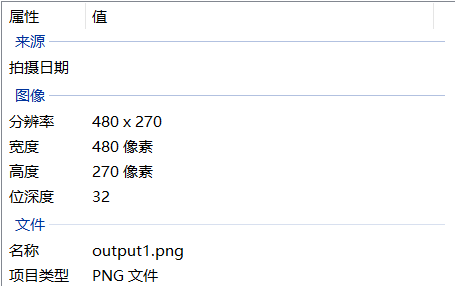
调整为原文件的一半
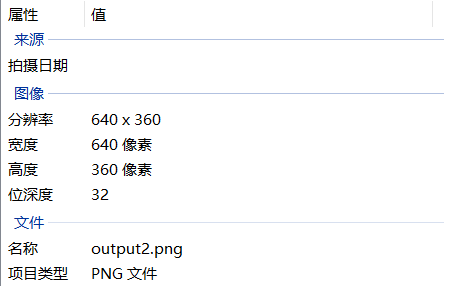
评论
匿名评论隐私政策
✅ 你无需删除空行,直接评论以获取最佳展示效果











